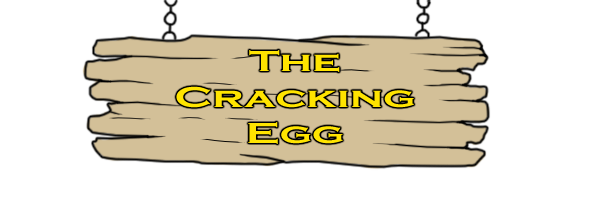
 Site Updates Site Updates
|
You may have already found that clicking every individual egg, waiting for it to load, pressing backspace, rinse and repeat, is a terribly inefficient and slow process for doing your daily clicks for eggs. So I am here to save the day with two add-ons for Firefox (which you should be using!) that will save you a lot of time and effort!
SnapLinks lets you select as many links as you want by right-clicking and dragging a box over the links. It will open every link in a new tab. So now you have all these tons and tons of tabs open with an egg/hatchling on each one. It would take forever to close them and it's slowing down your computer. What do you do?! RemoveTabs is the solution! RemoveTabs lets you close all the open tabs to the right or the left of the tab you're on. All you have to do is right-click on the tab you're on, click "close right tabs", and ta-da! Back to your regularly scheduled internet. Hope these help you guys out in your clicking adventures! I am fully aware that SnapLinks does not work with Firefox 3.0. Currently it is only compatible with older versions of Firefox. If you want to continue to use SnapLinks, do not upgrade. PLEASE DO NOT SEND ME EMAILS ABOUT IT. I am NOT the developer and I cannot fix this problem. |